runc internals, part 1: usage, build and source architecture
runc is the foundation of container technology. The idea of container is simple, put some process into a separate namespace and use cgroups to restrict these process’ resource usage and use overlayfs as filesystem for container. So it seems that the runc’s work is easy, just prepare the environment for container process and run it. In reality, it is not so easy. This serials will try to do a deep analysis of runc’s internal. This is the first part, how to use and build runc and the runc’s source code architecture.
install Go
Download Go binary from here, we uses ‘go1.17.5.linux-amd64.tar.gz’.
wget https://go.dev/dl/go1.17.5.linux-amd64.tar.gz
Decompress it to /usr/local binary:
tar -C /usr/local -xzf go1.17.5.linux-amd64.tar.gz
And go binary to $PATH and set the GOPATH and GOROOT directory, add following lines to ~/.profile
export PATH=/usr/local/go/bin:$PATH
export GOROOT=/usr/local/go
export GOPATH=/home/test/go
Enable the setting:
source ~/.profile
mkdir /home/test/go/bin
mkdir /home/test/go/src
mkdir /home/test/go/src
build runc
As the , first README.md of runc, install libseccomp-dev pkg:
apt install libseccomp-dev
clone runc:
mkdir /home/test/go/src/github.com/opencontainers
cd /home/test/go/src/github.com/opencontainers
git clone https://github.com/opencontainers/runc
cd runc
Change the runc Makefile following two lines, add -gcflags “-N -l”:
GO_BUILD := $(GO) build -trimpath $(GO_BUILDMODE) $(EXTRA_FLAGS) -tags "$(BUILDTAGS)" \
-ldflags "-X main.gitCommit=$(COMMIT) -X main.version=$(VERSION) $(EXTRA_LDFLAGS)" -gcflags "-N -l"
GO_BUILD_STATIC := CGO_ENABLED=1 $(GO) build -trimpath $(EXTRA_FLAGS) -tags "$(BUILDTAGS) netgo osusergo" \
-ldflags "-extldflags -static -X main.gitCommit=$(COMMIT) -X main.version=$(VERSION) $(EXTRA_LDFLAGS)" -gcflags "-N -l"
build runc
make
make install
runc usage
# create the top most bundle directory
mkdir /mycontainer
cd /mycontainer
# create the rootfs directory
mkdir rootfs
# export busybox via Docker into the rootfs directory
docker export $(docker create busybox) | tar -C rootfs -xvf -
runc spec
runc run test
Now we run a container.
Let’s debug runc. In order to let the runc find the source directory ‘github.com/opencontainers/runc/’, I copy ‘runc’ binary to ‘/home/test/go/src’.
root@ubuntu:~/go/src# gdb --args ./runc run --bundle /home/test/mycontainer/ test
...
(gdb) b main.startContainer
Breakpoint 1 at 0x60d100: file github.com/opencontainers/runc/utils_linux.go, line 374.
(gdb) r
Starting program: /home/test/go/src/runc run --bundle /home/test/mycontainer/ test
....
Thread 1 "runc" hit Breakpoint 1, main.startContainer (context=0xc000144840, action=2 '\002', criuOpts=0x0, ~r3=824635577192, ~r4=...)
at github.com/opencontainers/runc/utils_linux.go:374
374 func startContainer(context *cli.Context, action CtAct, criuOpts *libcontainer.CriuOpts) (int, error) {
(gdb) n
375 if err := revisePidFile(context); err != nil {
(gdb) n
378 spec, err := setupSpec(context)
(gdb) n
379 if err != nil {
(gdb) p spec
$1 = (github.com/opencontainers/runtime-spec/specs-go.Spec *) 0xc000170380
(gdb) p *spec
$2 = {Version = 0xc0002067f0 "1.0.2-dev", Process = 0xc00020c000, Root = 0xc000127e90, Hostname = 0xc0002068b8 "runc", Mounts = {array = 0xc000184580,
len = 7, cap = 9}, Hooks = 0x0, Annotations = 0x0, Linux = 0xc00020c0f0, Solaris = 0x0, Windows = 0x0, VM = 0x0}
(gdb) p *spec.Process
$3 = {Terminal = true, ConsoleSize = 0x0, User = {UID = 0, GID = 0, Umask = 0x0, AdditionalGids = {array = 0x0, len = 0, cap = 0}, Username = 0x0 ""},
Args = {array = 0xc000149440, len = 1, cap = 4}, CommandLine = 0x0 "", Env = {array = 0xc000149480, len = 2, cap = 4}, Cwd = 0x5555561ba178 "/",
Capabilities = 0xc000170400, Rlimits = {array = 0xc000170480, len = 1, cap = 4}, NoNewPrivileges = true, ApparmorProfile = 0x0 "", OOMScoreAdj = 0x0,
SelinuxLabel = 0x0 ""}
(gdb)
runc source architecture
Following shows the source code architecture of runc
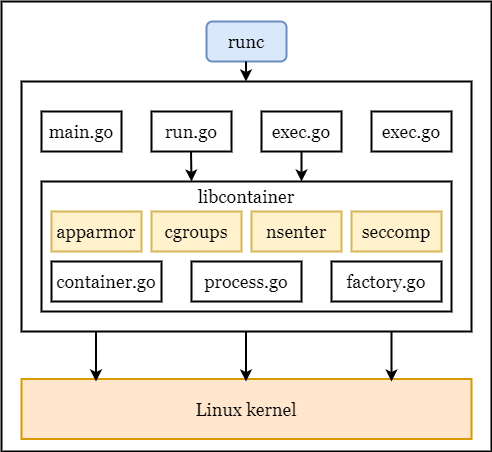
The runc binary has several subcommands, every handler is in the go file of root directory. The core code of runc is the libcontainer directory. In the next post I will analysis the runc create and start command.
reference
blog comments powered by Disqus