VFIO usage
VFIO is used to assign a physical IO device to the virtual machine. I will write some internal posts to explain how VFIO works. First of all, we need to know how to use VFIO. We will create a VMware workstation virtual machine(VM1), in the VMs, we will create a qemu virtual machine(VM2) and assign a device of VM1’s to VM2.
1
Create a new network device for VM1 in VMware workstation, open the .vmx file with editor and change this new network’s type from e1000 to vmxnet3.
ethernet1.virtualDev = "vmxnet3"
2
Find the PCI address(BDF) in system(lspci -v)
03:00.0 Ethernet controller: VMware VMXNET3 Ethernet Controller (rev 01)
3
Find the devices’ iommu group, this is generated when iommu initializing.
test@ubuntu:~$ ls -lh /sys/bus/pci/devices/0000:03:00.0/iommu_group/devices
total 0
lrwxrwxrwx 1 root root 0 Aug 16 08:22 0000:00:15.0 -> ../../../../devices/pci0000:00/0000:00:15.0
lrwxrwxrwx 1 root root 0 Aug 16 08:22 0000:00:15.1 -> ../../../../devices/pci0000:00/0000:00:15.1
lrwxrwxrwx 1 root root 0 Aug 16 08:22 0000:00:15.2 -> ../../../../devices/pci0000:00/0000:00:15.2
lrwxrwxrwx 1 root root 0 Aug 16 08:22 0000:00:15.3 -> ../../../../devices/pci0000:00/0000:00:15.3
lrwxrwxrwx 1 root root 0 Aug 16 08:22 0000:00:15.4 -> ../../../../devices/pci0000:00/0000:00:15.4
lrwxrwxrwx 1 root root 0 Aug 16 08:22 0000:00:15.5 -> ../../../../devices/pci0000:00/0000:00:15.5
lrwxrwxrwx 1 root root 0 Aug 16 08:22 0000:00:15.6 -> ../../../../devices/pci0000:00/0000:00:15.6
lrwxrwxrwx 1 root root 0 Aug 16 08:22 0000:00:15.7 -> ../../../../devices/pci0000:00/0000:00:15.7
lrwxrwxrwx 1 root root 0 Aug 16 08:22 0000:03:00.0 -> ../../../../devices/pci0000:00/0000:00:15.0/0000:03:00.0
In general, the devices of the same iommu group should assign the same domain. However, in this example, only our vmxnet network card is a PCI device, others are all PCI bridges, vfio-pci does not currently support PCI bridges.
4
Unbind the device with the driver
echo 0000:01:10.0 >/sys/bus/pci/devices/0000:03:00.0/driver/unbind
5
Find the vendor and device ID
test@ubuntu:~$ lspci -n -s 0000:03:00.0
03:00.0 0200: 15ad:07b0 (rev 01)
6
Bind the device to vfio-pci driver(should modprobe vfio-pci firstly)
echo 15ad 07b0 > /sys/bus/pci/drivers/vfio-pci/new_id
Now we can see a new node created in ‘/dev/vfio/’, this is the group id.
test@ubuntu:~$ ls -l /dev/vfio/
total 0
crw------- 1 root root 243, 0 Aug 14 08:23 6
crw-rw-rw- 1 root root 10, 196 Aug 14 08:23 vfio
7
start qemu with the assigned device.
x86_64-softmmu/qemu-system-x86_64 -m 1024 -smp 4 -hda /home/test/test.img --enable-kvm -vnc :0 --enable-kvm -device vfio-pci,host=03:00.0,id=net0
Now we can see the device in guest and it’s driver is vmxnet3.
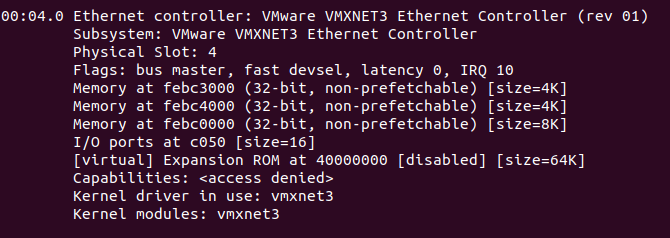
blog comments powered by Disqus